Stock Movement Made Simple
Stock Movement software designed to simplify inventory tracking. Monitor stock levels in real-time and make informed decisions to boost your business.
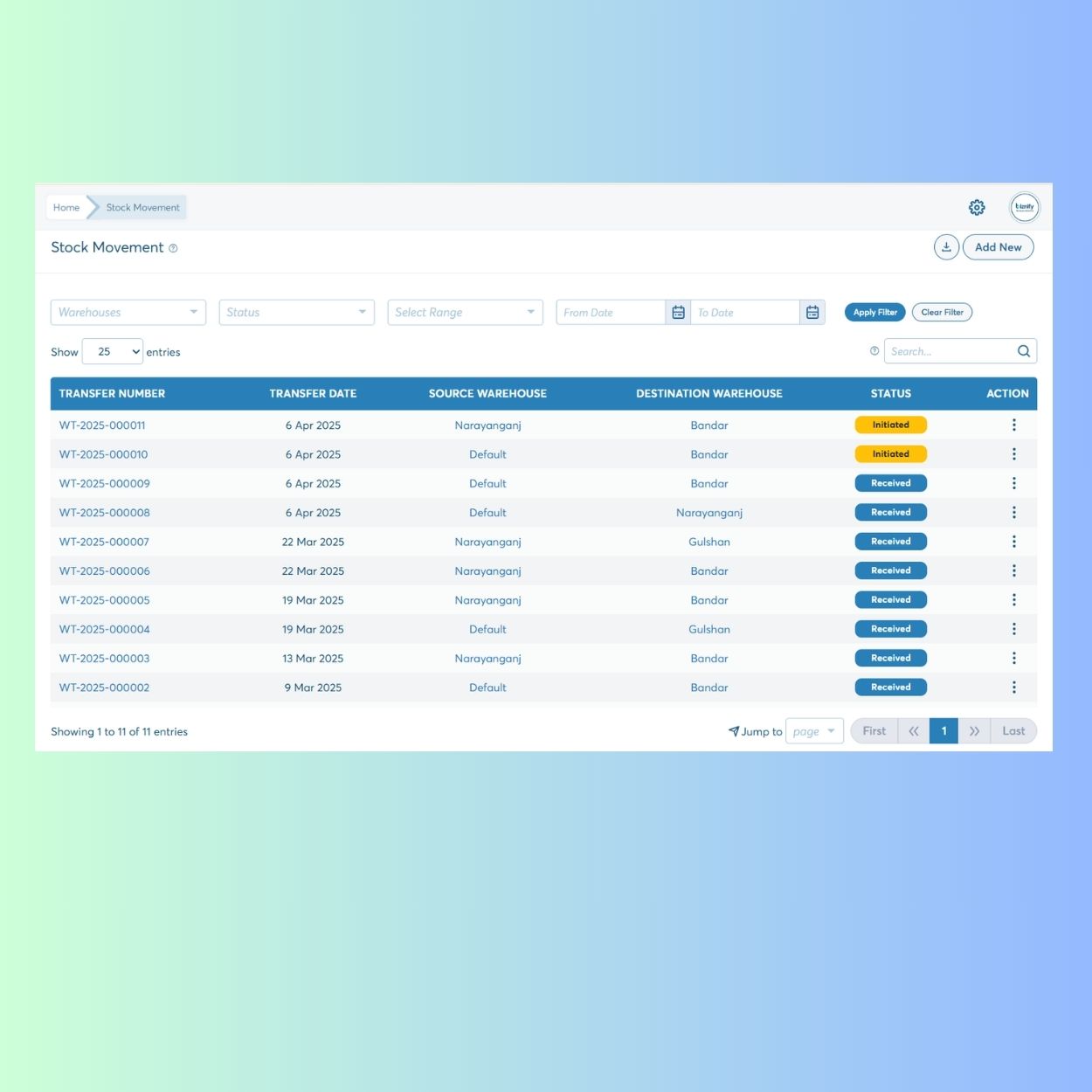
How Stock Movement Works
Inter-Warehouse Transfers
Shift stock from one warehouse to another in just a few clicks.
Status Tracking
Monitor every transfer's status, from initiation to receipt.
Batch & Serial Support
Transfer items with batch and serial details to maintain traceability.
Source & Destination Mapping
Clearly define where stock is moving from and to.
Multiple Item Transfers
Move more than one item in a single transfer entry.
Stock Movement Faqs
Stock movement refers to transferring inventory between different warehouse locations within your system.
Yes, Biznify records source and destination warehouses, along with item details and transfer dates.
Absolutely. You can manage batch-wise and serial-numbered items during transfers.
Yes, once a transfer is marked as received, stock levels are auto-updated in both warehouses.
Connect With Our Experts
Get personalized solutions from our dedicated team of specialists available 24/7. Start your journey to success today.
