Direct Invoice Management Made Easy
The Direct Invoice module helps businesses issue sales invoices instantly, apply discounts, and track payment status efficiently.
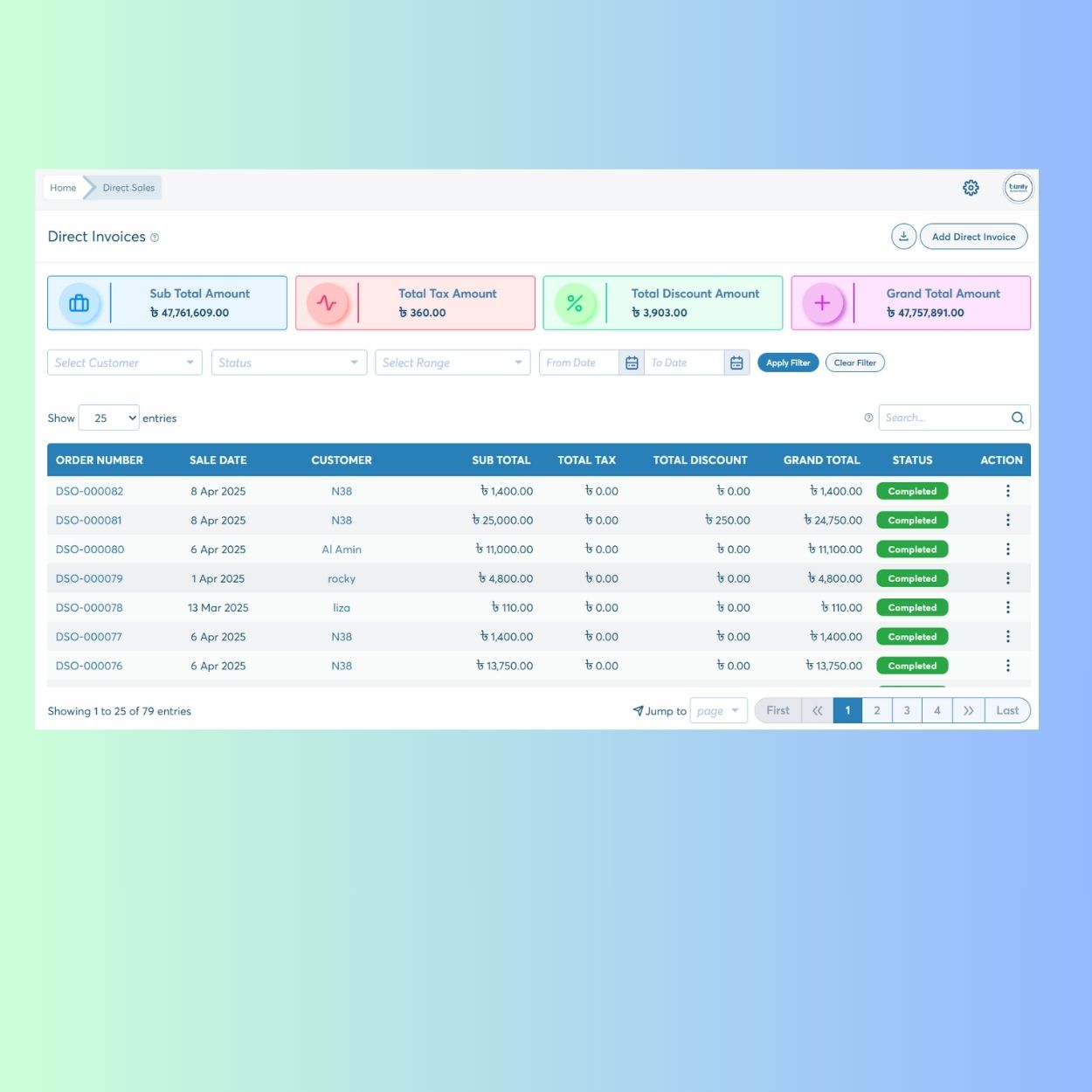
How Direct Invoice Module Works?
Invoice Creation
Add a new invoice by selecting a customer, adding products, setting sale and due dates, and applying any discounts or adjustments.
Customer Assignment
Choose the correct customer from your list to ensure the invoice is recorded under the right account.
Discount & Adjustment
Apply custom discounts or additional charges as needed before finalizing the invoice.
Document Upload
Attach receipts or related files to each invoice for future reference and record-keeping.
Invoice Tracking
Filter invoices by customer, status, or date to stay updated on paid and unpaid transactions.
Direct Invoice Faqs
It’s used to create and track invoices for one-time direct sales.
Yes, you can upload receipts, bills, or any related file while creating the invoice.
Yes, you can apply both percentage-based and fixed-amount discounts.
Each invoice shows real-time status like Completed or Pending.
Connect With Our Experts
Get personalized solutions from our dedicated team of specialists available 24/7. Start your journey to success today.
